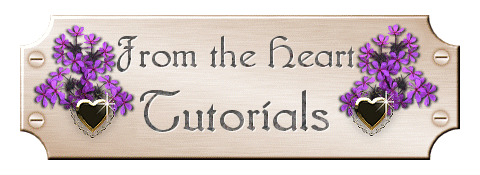
Simple Buttons
Part 1
This lesson will show you how to create a simple button or a set
of buttons with Paint Shop Pro, using no other filters or effects than what is
included in PSP.
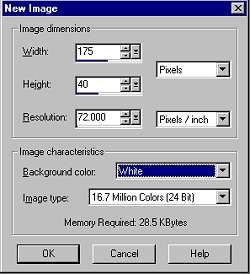 |
First, open up a new image, 175 x 40, 16 million colors,
background transparent. Pick a color for your button with the Color Selector, and Flood Fill your image with your color using the flood fill tool. I used color #CAA4CA. |
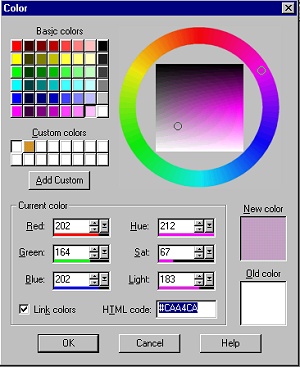 Color Selector | |
| Go to "Selections/Select All" and put the
"marching ants" around your image. | |
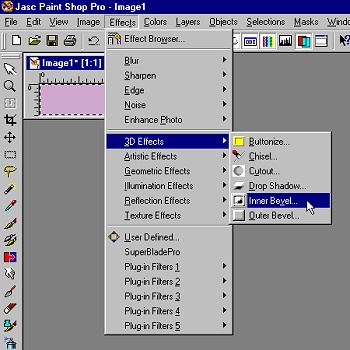 |
Now go to "Effects/Inner Bevel". |
| Use the rounded bevel that looks like a slice of pie, and the following settings. | 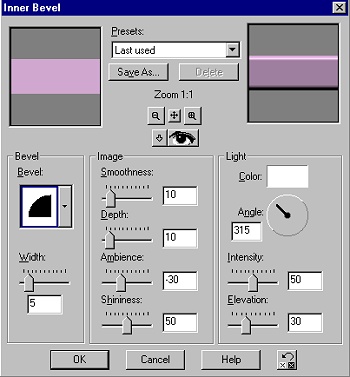 |
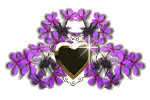
Ask me about...
Colon Cleanse, weight loss, health, nutrition & energy.
all rights reserved