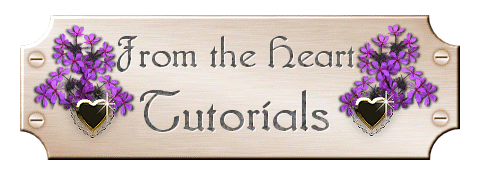
Tubes and Twinkles
Step 2
The next step will be to add a little border to our picture, and give it a frame. Go to "Image" and "Border" and make your border 10 pixels.
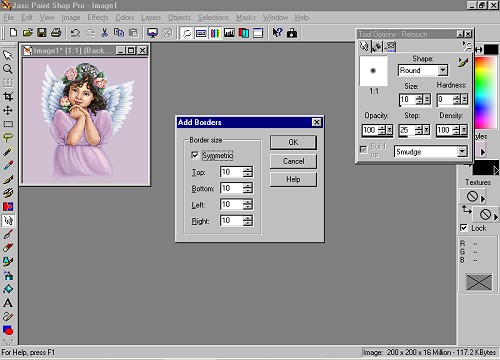
Using the "magic wand" tool, select the border that you just made. You should see the marching ants all around the border.
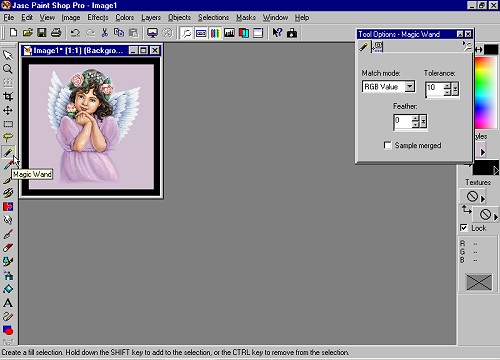
For my border, I am using Super Blade Pro, with the Basic Gold preset. If you have Blade Pro, you have it in the plug in. If you don't have Blade Pro, you can download a free trial version on their web site. Flaming Pear If you have Blade Pro, with the border selected, bring up the Blade Pro from your plug ins. Use these settings.
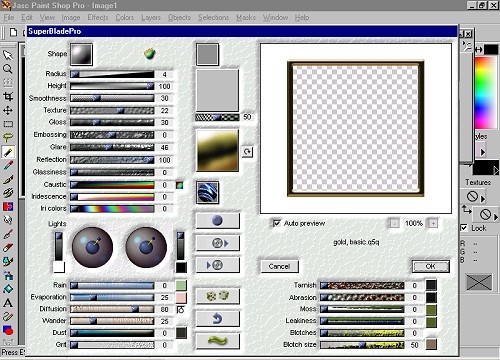
Now, duplicate your image two times, so that you will have three of the same images on your workspace. You duplicate you image by depressing the "Shift" key and "D" at the same time.

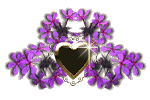
Ask me about...
Colon Cleanse, weight loss, health, nutrition & energy.
all rights reserved