|

Here
is where you have all your fingers and toes crossed because we are
going to view our frames in Animation and see how it looks. Check
the image below for the shortcut.

This window should pop up and your globe
will be animating in full view. You can either breathe a sigh of
relief or now realize why we saved that original a while ago before
duplicating and making 3 copies. Since I can hear you all breathing
a sigh of relief, we will carry on to saving it.

Go to the menu "File" and drag down and click on
"Save as". This next window will appear asking you where you would
like to save it and what you would like to call it. Remember it will
be a gif file.
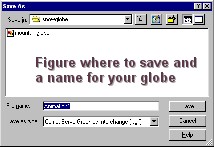
This
next screen that appears gives you an option at what level you want
to save your animation. Level Four, as shown by the slider at the
left, is your best level and the description tells you about what to
expect. If your files are large or you are saving more than 3
frames, sometimes, you might find it better to save at level 3. I
have saved our animation here at level 4.
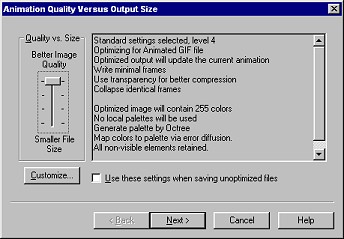
This screen is the one you will see in PSP6. The
only difference in this whole process with PSP7 is that instead of
seeing all the blue lines, you will see a picture preview screen
with 2 images.
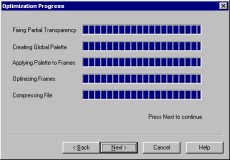
When you click next, you have the last screen you
will deal with. It gives you all the information about the size of
your file and how long it will take to load depending on your modem
speed. If you felt that file was too large, you would just click
"back" to return you to the screen with the slider and move it down
to Level 3. Just for your interest, I have pasted the results of
what you would get at level 3 beside the results for level 4. You
can decide whether the size or quality of the image is the most
important thing for you. Sometimes I fluctuate to speed depending on
why I am doing the animation.
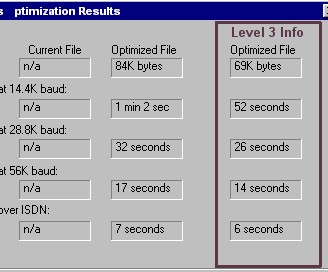
See the finished animation on the next
page and a few instructions on skipping the
background.
BACK
TO PAGE
SIX PAGE
EIGHT
MAIN
TUTORIAL LIST
This
tutorial was posted at the site of "P. Ann's Place" Oct.20,2001 and
written by P. Sherman. All I ask is that you do not claim it as your
own.
| |