|

Artwork
ęDesigns by Sandee
Corners
from Designs by Sandee - Collection 1

WHAT YOU WILL NEED
PSP
9
Screenworks
Filters
Unlimited 2
Penta.com
- Jeans
Supplies
1.
Open up your image and add a 2px border - select
and fill with the silver pattern
2. Add a
1px black border
3. Add a
2px border - select and fill with the silver
pattern
4. Add a
1px black border
5. Add a
5px border - select and fill with the silver
pattern - keep selected and apply Screenworks -
Chainlink at the default settings then while
still selected apply the following Inner
Bevel
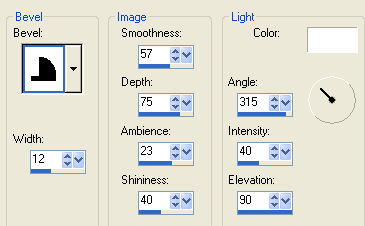
6. Add a
1px black border
7. Add a
20px white border - select and fill with black -
apply penta.com - jeans filter at the default
settings then apply Filters Unlimited - Buttons
and Frames - Glass Frame 1 - select
none
8. Add a
5px border - select and fill with the silver
pattern - apply Screenworks - Chainlink then
apply the same Inner Bevel as in step
5
9. Add a
1px black border
10. Add a
30px border using #414141 - select and add a new
layer - keep selected
11. Flood
fill your new layer with black - Layers -
Load/Save Mask - load mask from disk - find and
apply Cris Taylor m32(1) using the following
settings then Layers - delete - layers - merge
flatten
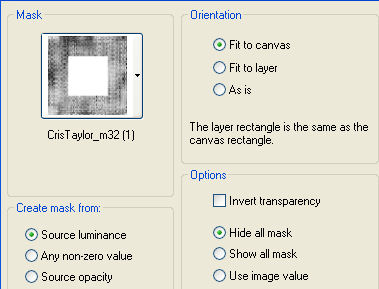
12. Keep
selected - apply Eye Candy 4000 - Glass using
the following settings
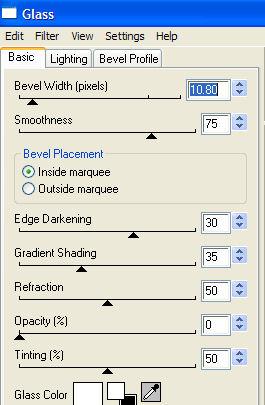
Still
selected - Adjust - Brightness/Contrast -
Clarify 5
13.
Selections - select all - selections - modify -
contract 68 - Invert - Adjust - Brightness and
Contrast - Clarify 5
14.
Select none
and your
all done !
hope you
enjoyed this one
*s*

Copyright ęDesigns by Sandee
July
2006
|