|
WHAT YOU WILL NEED
PSP 9
L & K Paris Filter
FM Tile Tools
Italian Editors Effects - Effects
Fantasma
Simple Filters
Filters Unlimited 2
Supplies
Supplies 2
1. Open up a new image 650 X 450
2. Select and flood fill with gradient -
fade2light_cc - keep selected and apply L&K Paris filter
using the default settings
3. Keep selected and apply FM Tile Tools -
Blend Emboss - select none
4. Copy and paste the music sheet tube as a
new layer - lower the opacity to 58 then apply the following
drop shadow
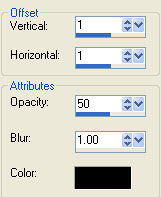
5. Copy and paste the tube of the girl onto
your working image - position left side and apply the
following drop shadow
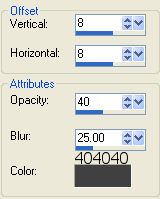
6. Copy and paste the tube of the couple
bottom right corner - lower the opacity to 48 and apply the
same drop shadow as in step 5
7. Layers - merge visible
8. Add a 2px border using #D4D4D4
9. Add a 30px black border
10. Select the black border and apply Italian
Editors Effect - Effects Fantasma at the default setting
11. Keep selected - Image - Mirror - Simple
Filters - Top Left Mirror - select none
12. Add a 15px border #D0D0D0 - select and
apply Filters Unlimited 2 - Edges Square - Square Edge 17
13. Select none - add the element to the top
right side
and your all done !
Hope you enjoyed this one
*s*

All tutorials Copyright ©Designs by
Sandee
My tutorials may not be scripted, nor can the
finished results be used for commercial use,
this means you may not create stationery, websets
etc and sell them for profit
I no longer give permission for my tutorials to
be translated so please don't ask, sorry !
Groups are welcome to give a text link to any of
my tutorials
|