|
Soft Edge
Frame
(PSP 7, 8, 9
& 10 -no filters)
A tutorial by Mar © 2004.
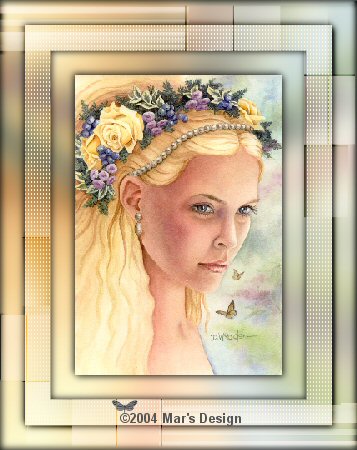
© Image: Deborah Anne
What you need:
PSP
8. Download a
30 day trial
here.
ZIP with materials: Download
here.
Unzip the overlay and open in PSP.
I used an
image from Deborah Anne
(ZIP).
Here
my result in a script.
Save often
Let's get started....... Good
Luck!
This tutorial will only work if
your image is 300 (H) and 207 (W).
When your image has
another size:
Copy the image you want to use.
Open an new
image 207 X 300.
Select all.
Edit > Paste > Paste into selection.
Your image is ready for use
now.
Copy your image.
Add borders > 25 Pixels >
Black.
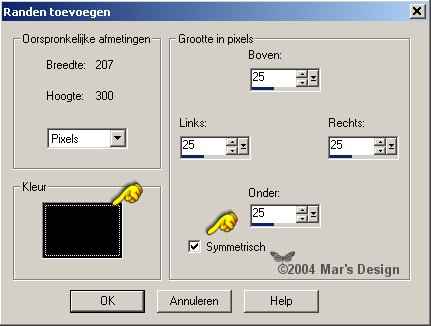
Select  the
black border (feather to 0). the
black border (feather to 0).
Paste into selection.
Adjust > Blur > Gaussian blur
12,00.

Effects > 3D-effects >
Cutout:
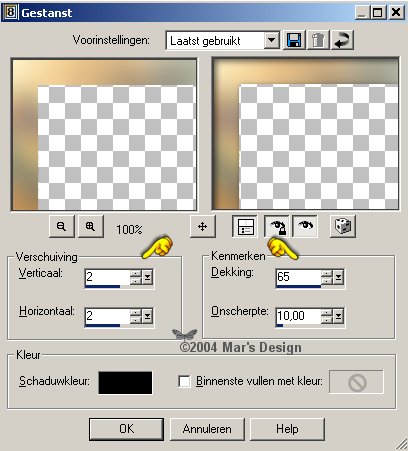
Layers > New layer.
Repeat cutout but this time Vert.
en Horiz. at - 2.
Add borders > 25 Pixels >
Black.
Confirm the merging.
Select the black border with your
magic wand.
Paste into selection.
Repeat the Gaussian blur.
Effects > Texture effects >
Mosaic glass.

Add borders > 25 Pixels >
Black.
Confirm the merging.
Select the black border.
Paste into selection.
Repeat the Gaussian blur.
Effects > 3D-effects > Cutout
at 2.
New layer.
Effects > 3D-effects > Cutout at -
2.
Merge visible layers.
Selections > None.
Now open the MD-soft-overlay.psp
from the ZIP and copy.
Go back to your Soft Edge Frame
image.
Paste as a new layer.
It's at
the right position at once.
In your layer palette, change the
blend mode to "Overlay".
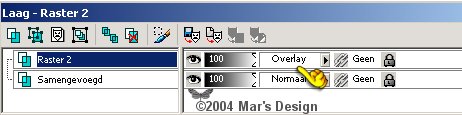
Layers > Merge all
flatten.
You can add tubes like flowers,
corners or some
butterflies, but I like to keep the frame simple
as it is.
Your Soft Edge Frame is done.
I
hope you did like it.
Thanks for using my tutorials.
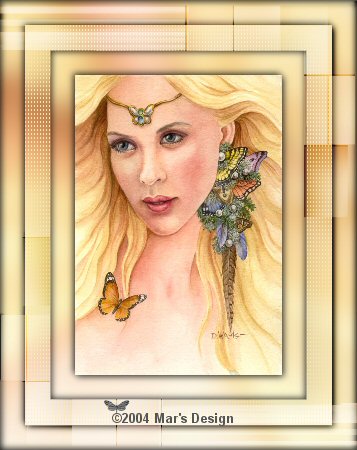
© Image: Deborah Anne
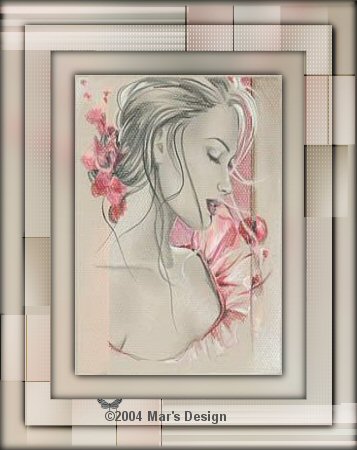
© Image: Artist unknown.
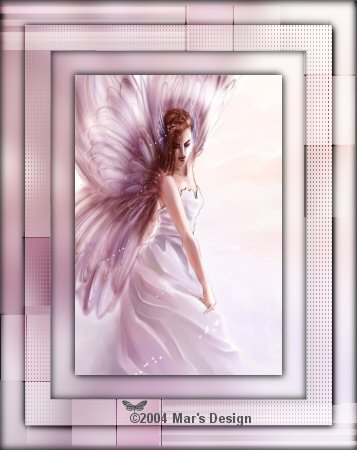
© Image: Artist unknown.
This tutorial is written and
designed by Mar and therefore her property.
This tutorial may not be
downloaded for any purpose other
than to follow the tutorial. If
you're a Moderator of a group,
please e-mail me
before adding this tutorial to any lessons,
etc.
When you do have my permission..... only a text link is
allowed.
My tutorials are never ever to
be sent over any mailing list or to leave my
site.
Translation into English
with help of my best friends, Trudie.
Thanks sweetie! Couldn't do
it without you.

Since
06-29-2004:
|