|
Holy Night Frame
(PSP all versions - no
filters)
A tutorial by
Mar © 2006.

What you need:
PSP. Download a 30 day trial
here.
Materials: Download
here.
Open all images in PSP.
Save
often.
Let's get started. Good
luck.....
This tutorial is done in PSP 9.
1. Open one of the images from the ZIP or use
a Christmas
image of your own with the sizes 270 X 315 or 315 X
270.
2. Image > Add borders > 10
Pixels > Symmetric > Color #baa56c.
3. Selections > Select all.
Selections > Modify > Contract with 10
pixels.
Selections > Invert.
4. Now open the
MD-HolyNightFrame.psp.
If you use an image that is 315 X 270, you
need to rotate the frame.
Edit > Rotate >
Clockwise.

5. Copy the frame and go back to your
Christmas image.
Edit > Paste > Paste into
selection.
6. Effects > 3D-effects > Drop
shadow > Black.
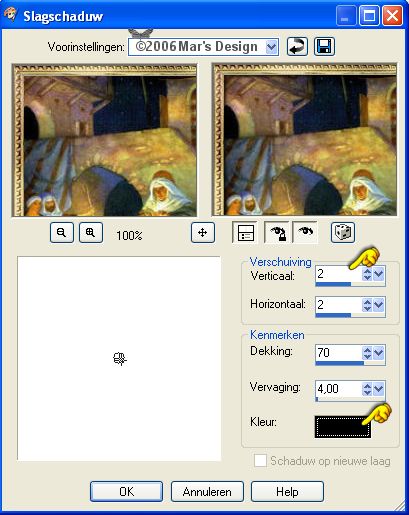
7. Repeat the drop shadow but this
time Vert. and Horiz. at - 2.
8. Image > Add borders > 25
Pixels > Symmetric > Color #baa56c.
9. Selections > Select all.
Selections > Modify > Contract with 25
pixels.
Selections > Invert.
10. Open the MD-HolyNight-Pattern.jpg from the ZIP.
Background to pattern and
look for the Holynight pattern.
Texture unchecked (= blue
hand).
Notice.........angle 45 and
scale to 50.

11. Fill the selection with the
pattern.
You can also
use a gradient with two colors from your image
if you like. See
my examples at the bottom of this tutorial.
12. Effects > 3D-effects > Inner
bevel > White.
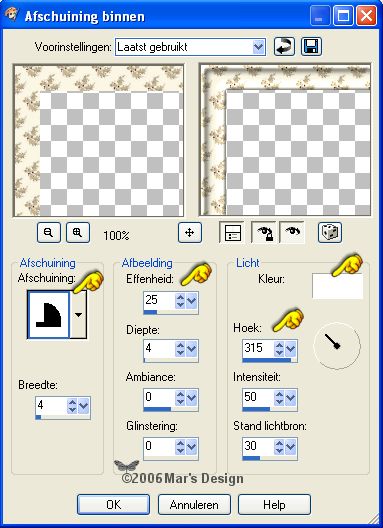
13. Image > Add borders > 10
Pixels > Symmetric > Color #baa56c.
14. Selections > Select all.
Selections > Modify > Contract with 10
pixels.
Selections > Invert.
15. You probably still have the frame
on your PC's memory.
If not: Go back to the
MD-HolyNightFrame.psp.
Copy the frame and go back to your
Christmas image.
Edit > Paste > Paste into
selection.
16. Repeat the drop shadow at 2 and at
- 2.
17. Selections > Select all.
Selections > Modify > Contract with 45
pixels.
Selections > Invert.
18. Effects > Geometric effects >
Circle.
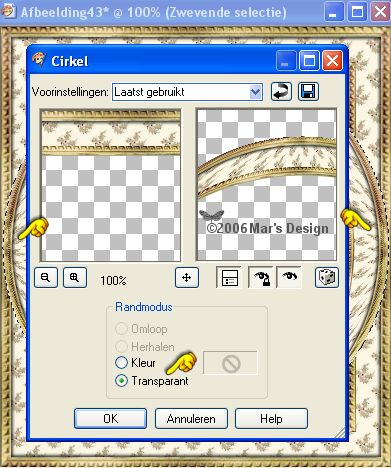
19. Repeat the drop shadow at 2 and at
- 2.
Selections > None.
20. Open the MD-Dove.psp and
copy.
Edit > Paste >
Paste as a new layer.
Move  the
dove to the top left corner. the
dove to the top left corner.
21. Repeat the drop shadow at
2.
22. Layers > Duplicate.
Image
> Mirror.
23. Pick one or two of the other tubes
from
the ZIP to decorate the bottom corners.
Your Holy Night Frame is done.
I hope you like this tutorial.
Thank you for putting it to
the test.
Season Greetings from my home to
yours.


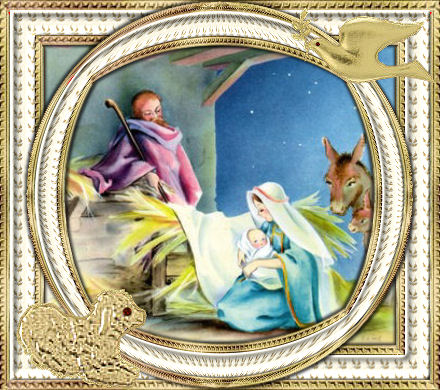
This tutorial is written and
designed by Mar and therefore her property.
This tutorial may not be
downloaded for any purpose other
than to follow the tutorial. If
you're a Moderator of a group,
please e-mail me
before adding this tutorial to any lessons,
etc.
When you do have my permission..... only a text link is
allowed.
My tutorials are never ever to
be sent over any mailing list or to leave my
site.

Since
10-30-2006:
|