I have had
this graphic lurking around on my hard drive for
some time
I thought it was about time to
bring it to life
Tutorial was done using
PSP9 but can easily be done using other
versions.
MaterialsPaint Shop Pro
Supplies
*Unzip
and open in PSP*
1. Open the image, duplicate and close
the
original
Set the background to black and the
foreground to
the gold pattern.
2. Add 5px border
Select and fill with the
gold pattern
Select none
3. Add 1px border - black
4. Add 3px border
Select and fill with the
gold pattern
Select none
5. Add 10px border - black
6. Add 3px border
Select and fill with the
gold pattern
Select none.
7. Add 1px border - black
8. Add 1px border
Select and fill with the
gold pattern
*you may need to zoom in to
select*
Select none
9. Add 20px border - black
Effects -
Texture Effects - Mosaic Antique
Select
none

10. Add 1px border
Select and fill with
the gold pattern
Select none
11. Add 1px border - black
12. Add 3px border
Select and fill with
the gold pattern
Select none
13. Add 25px border - black
Effects -
Image Effects - Offset
Select none
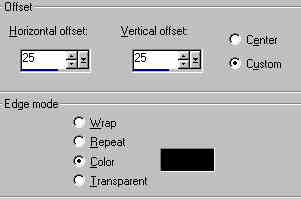
14. With the magic wand click on the
solid
black areas
Effects - 3d Effects - Inner
Bevel
Select none
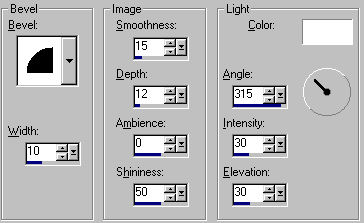
Add the
supplied corners or some of your own
I hope
you have enjoyed this tutorial
If you
have any questions, feel free to email me
|