

Artwork Copyright ©Gary
Kelley
Tutorial written December 23,
2003
Resemblance to any other tutorial is purely
coincidental
Tutorial created in PSP8 but can be
worked in other versions
Supplies
Paint Shop Pro
Super Blade Pro
Preset for Super
Blade Pro - Here
**If you use Blade Pro - there is a
glass preset there as well**
Neology
Tormentia - Here
Eye
Candy 3 - Here
**Not Warez - the Free Edition**
Gold -
Here
**Unzip and minimize on your
desktop**
Graphic of Choice
Corners -
Optional
**I didn't save these corners
in PSP format so I am unable to offer them**
Install all the filters that need installing and
place the ones
that don't in your Plugins and Filters
Folder.
Unzip the Preset to your Environment and
Textures Folder
or where ever you keep your
presets.
1. Open your graphic, duplicate and close the
original
Choose a color from your graphic and set it
as the background
I used #393167
Choose another
color and set as the foreground color
I used
#6475bb
Set your foreground pattern to the gold
pattern
2. Selections - Select All
Effects - 3D Effects -
Cutout
Select none

3. Add 2px border - select with the magic
wand
Flood fill with the gold pattern
Select
none
4. Add 1px border - black
5. Add 2px border - select with the magic
wand
Flood fill with the gold pattern
Select
none
6. Add 10px border - select with the magic
wand
Flood fill with the background color - mine is
#393167
Effects - Plugins - Super Blade Pro -
m-coconut-ice preset
Select none
7. Add 1px border - black
8. Add 2px border - select with the magic
wand
Flood fill with the gold pattern
Select
none
9. Add 1px border - black
10. Add 5px border - select with the magic
wand
Flood fill with the gold pattern
Select
none
11. Add 1px border - black
12. Add 20px border - select with the magic
wand
Flood fill with the background color
Effects
- Plugins - Neology - Checkered Tiling
Select
none

13. Activate the magic wand - set up as below
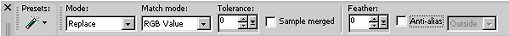
Select all the greenish colored squares
Selections
- Modify - Select Similar
**In version 8
to select all the similar sections Discontiguous needs
to be checked as shown below**
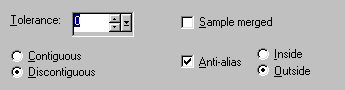
Flood fill with the foreground color
Effects - Plugins - Super Blade Pro
Use the same
preset as before
Select none
14. Add 1px border - black
15. Add 2px border - select with the magic
wand
Flood fill with the gold pattern
Select
none
16. Repeat Steps 14 and 15 twice
Repeat Step 14
once, more
17. Add 25px border - select with the magic
wand
Flood fill with the background color
Effects
- Plugins - Tormentia - CrissCross
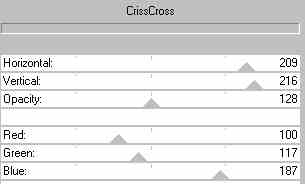
Effects - Plugins - EyeCandy 3 - Inner
Bevel
Select none

18. Add 1px border - black
19.Add 2px border - select with the magic
wand
Flood fill with the gold pattern
Select
none
I hope you have enjoyed this tutorial
As always,
any questions or comments, please don't
hesitate to
EMAIL me

Page Design
and Graphics ©Marlie's Place 2004