|


WHAT YOU WILL
NEED
PSP 9
Flaming Pear - Make
Cube Tile
Filters Unlimited
2
Funhouse 1
Supplies
1. Open up your
image and add a 2px border ---> select and fill with
the gold pattern
2. Keep selected
and apply the following drop shadow
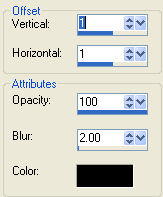
3. Pick a colour
from your image, this will be the theme for your frame
--- add a 1 px border using this colour
4. Add a 2px border
----> select and fill with the gold
pattern
5. Add a 2px border
using your chosen colour
6. Add a 5px border
---> select and fill with the goldbeads
pattern
7. Keep selected
---> Adjust - Brightness and Contrast ---> Clarify
5 ---> select none
8. Add a 25px border
using your chosen colour ---> select and apply
Flaming Pear - Make Cube Tile
9. Keep selected and
apply Filters Unlimited 2 - Buttons & Frames - Glass
Frame 2
10. Add a 2px
border ---> select and fill with the gold
pattern
11. Add a 2px border
using your chosen colour
12. Add a 2px border
---> select and fill with the gold pattern
TIP
Depending on the
colours in the image you used the next step may turn out
different to mine, when I was making up my second frame
to write up this tutorial I used a different graphic and
found only the bottom and right side gave me the look I
wanted after applying the Bugeye and Cirquela
filters, if the same happens to you all I did while
still selected, Mirror - Flip - Simple Filters - Top
Left Mirror then proceeded on with the rest of the
step
13. Add a 25px
border using your chosen colour ---> select and apply
Funhouse - Bugeye ---> keep selected and apply
Funhouse - Cirquela ---> Adjust - Brightness
and Contrast ---> Clarify 5 ---> Filters Unlimited
2 - Buttons & Frames - Glass Frame 2 ---> select
none
14. Add a 2px border
- select and fill with the gold pattern
15. Add a 2px border
using your chosen colour
15. Add a 2px border
-select and fill with the gold pattern
16. Add a 2px
border using your chosen colour
17. Add a 5px border
- select and fill with the goldbeads pattern
18. Add a 25px
border using your chosen colour - select and apply
Flaming Pears - Make Cube Tile - Keep selected and apply
Filters Unlimited 2 - Buttons & Frames - Glass Frame
2
19. Add a 2px border
- select and fill with the gold pattern
20. Select
none
And your all done
!
hope your enjoyed
this one
*S*

Copyright ęDesigns
by Sandee 2000
|