|


WHAT YOU WILL NEED
PSP
9
Supplies
1.
Open up your image and add a 3px
border
2.
Select and apply Ulead Art Texture - Edit -
Palette 32 - ok - then apply which ever pattern
you like, I chose the first one
3.
Keep selected - Invert and apply the following
cut-out - select none

4.
Add a 2px black border
5.
Add a 2px white border - select and apply the
same Ulead Art Texture as in step 2
6.
Add a 25px border using #cba79b - select and add
a new layer - flood fill this layer with white -
apply the same Art Texture as in step 2 - keep
selected
7.
Layers - Load/Save Mask - Load mask from disk -
find and apply the KC-45 mask making sure the
Invert Transparency box is uncheck
8.
Keep selected - right click on your mask layer
and delete - layers - merge group - Selections -
float
9.
While still selected apply the following drop
shadow

10.
Layers - merge visible
11.
Add a 2px black border
12.
Add a 2px white border - select and apply the
Ulead Art Texture - same settings
13.
Add a 25px white border - select and apply the
Ulead Art Texture - same settings
14.
Keep selected - Adjust - Blur - Radical Blur
using the settings below
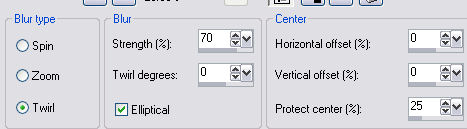
15.
Apply the following Inner Bevel

Select none
Add
some corners and your all done !
Hope
you enjoyed this one
*s*

Copyright
©Sandee's Place & SDE Designs
October
2005
|