|

This is a fantastic picture I got in a share
group of Billie Holiday, I don't know who the
artist is
but if you do,
please let me know so I can give
credit

WHAT YOU
WILL NEED
PSP 9 but I'm
sure other versions will be fine
Supplies
Filters
Unlimited 2
1. Open up
your image - Edit - Copy
2. Add a 5px
border - select and flood fill with the gold
pattern - keep selected - Invert and apply the
following cut-out
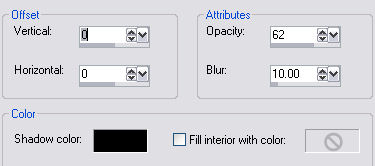
3. Select
none
4. Add a 1px
black border
5. Add a 5px
border - select and fill with the goldbeads
pattern
6. Pick a
colour from your image and add a 15px border -
keep selected and apply the following Inner
Bevel
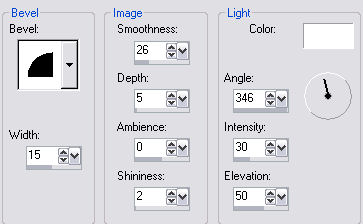
7. Add a 1px
Black border
8. Add a 5px
border - select and fill with the gold
pattern
9. Add a 1px
black border
10. Add a
5px border - select and fill with the goldbeads
pattern
11. Add a
border 30 - Edit - Paste into selection - Adjust
- Blur - Gaussian Blur 15 - Effects - Artistic
Effects - Topography at the following settings -
sharpen 2 or 3 times
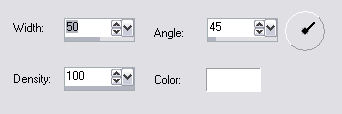
12. Keep
selected - Filters Unlimited 2 - Buttons and
Frames - Rectangular Button with the Outline box
ticked
Select none
and your all done !
Hope you
enjoyed this one
*s*
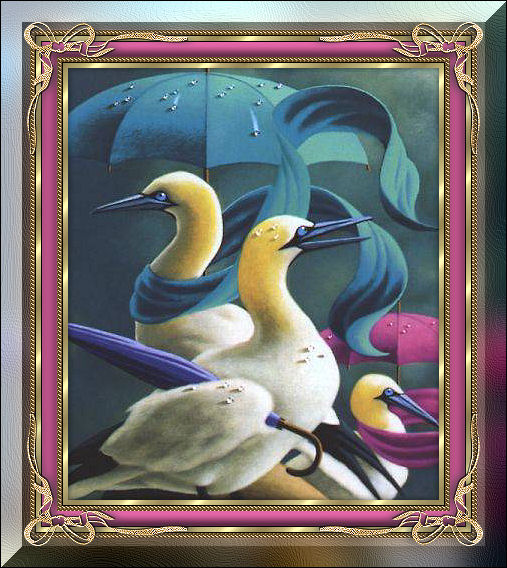

Copyright
©Sandee's Place & SDE Designs 2000
|