|

Poser image
©SDE Designs

WHAT YOU
WILL NEED
PSP
10
Bordermania
Supplies
1. Open up
your image and add a 3px border > select and
fill with the gold pattern
2. Keep
selected > invert and apply the following
Cut-out
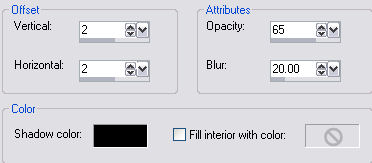
3. Add a 5px
border > select and fill with the gold bead
pattern > sharpen
4. Add a 3px
border > select and fill with the gold
pattern > keep selected and apply Bordermania
Frame 2 changing the top two settings to
3
5. Add a
20px Black border > select and apply Effects
> Distortion Effects > Lens Distortion
using the following settings > change the
colour box to a colour from your
image
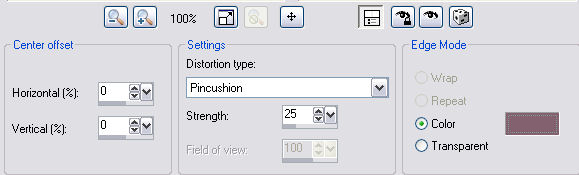
6. Keep
selected and apply Bordermania Frame2 this time
change the top two settings to 25
7. Add a 3px
border > select and fill with the gold
pattern
8. Keep
selected and apply Bordermania Frame 2 changing
the top two settings to 3
9. Add a 5px
border > select and fill with the gold beads
pattern > sharpen
10. Add a
3px border > select and fill with the gold
pattern > keep selected and apply Bordermania
Frame 2 changing the top two settings to
3
11. Add a
30px Black border > select and apply the Lens
Distortion effect using the same settings as in
step 5
12. Keep
selected and apply Bordermania Frame 2 changing
the top two settings to 25
13. Add a
2px border > select and fill with the gold
pattern
Select
none
and your all
done !
Hope you
enjoyed this one
*s*

Copyright
©Sandee's Place & SDE Designs
2005 |