

Supplies
Jasc Paint Shop
Pro
Ulead Art Texture
Toadies Filters -
The Toad Pool
NVR Bordermania
Graphic of
choice
1.
Open graphic, duplicate, and close
original.
Choose a colour from your
graphic and set as the foreground - I used
#0c0f1f.
Set background to
white.
2. Add 2px border - select with
magic wand.
3. Effects - Plugins - Ulead - Art
Texture.
Choose edit and select
Palette 5, then Ok.
I chose the first
pattern in the second row.
Select
none.
At
this point you can add a cutout but my image is
too dark so I didn't add one.
4. Add 10px border - select with
magic wand.
Flood fill with foreground
colour.
Select none.
5.Repeat Steps 2 & 3
6. Add 15px border - select with
magic wand.
Flood fill with
foreground colour.
Keep
selected.
7. Effects - Plugins - Toadies -
The Toad's Pool II

Keep
selected.
8. Effects - Plugins - NVR
Bordermania - Frame 2.
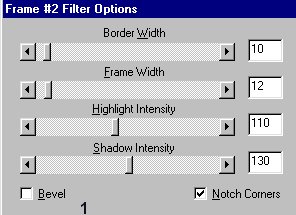
Select none.
9. Repeat Steps 2 &
3.
10. Add 20px border - select with
magic wand.
Flood fill border
with foreground colour.
Keep
selected.
11. Effects - Texture Effects -
Mosaic Antique.

Select none.
12. Repeat Steps 2 &
3.
13. Add 25px border - select with
magic wand.
Flood fill with foreground
colour.
Keep selected.
14. Effects - Plugins - Distort -
The Toad's Pool II.
Apply the
same settings as in Step 7.
Keep
selected.
15. Effects - Plugins - NVR
Bordermania - Frame 2
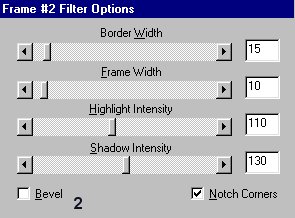
Select none.
Add
some corners and you are done.
I hope you
have enjoyed this tutorial.

Tutorial Copyright Marlie
©2003