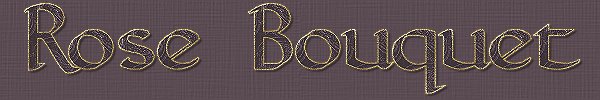
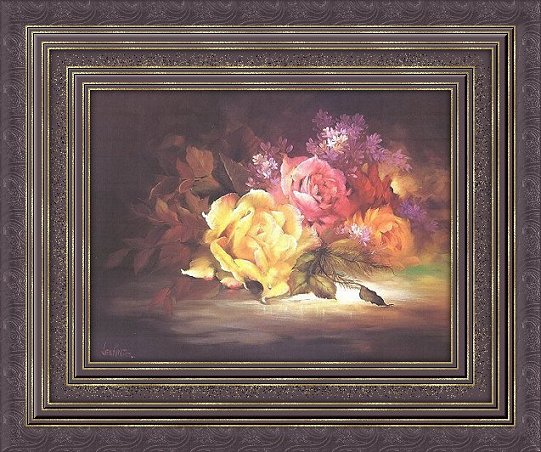
Supplies
Paint
Shop Pro
NVR Bordermania
Super Blade
Pro
Emerald
Glitter Preset
**Preset on Page 9
User
Name and Password just above the Pages
**
Toadies
Gold
Pattern
1. Open graphic,
duplicate and close original
Choose a color
from your graphic and set as background
color
I used - #5b4c53
*Make note of the
Hue and Saturation of your color
Set
foreground to gold pattern
2. Add 2px
border - set border color to white - select with
magic wand
Flood fill with gold
pattern
Selections - Invert
Effects -
3DEffects - Cutout
Select none
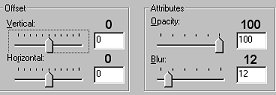
3. Add 5px border - select
with magic wand
Flood fill with background
color
Effects - Plugins - NVR Bordermania -
Frame #2
Select none

4. Add 2px border -
select with magic wand
Flood fill with with
gold pattern
Select none
5. Add 10px
border - select with magic wand
Flood fill
with background color
Effects - Plugins - NVR
Bordermania - Frame #2
Select none

6. Add 2px border -
select with magic wand
Flood fill with gold
pattern
Select none
7. Add 5px border
- select with magic wand
Flood fill with
background color
Effects - Plugins - NVR
Bordermania - Frame #2
Apply the same
settings as in Step 3
Select none
8.
Add 2px border - select with magic wand
Flood
fill with gold pattern
Select none
9.
Add 20px border - select with magic
wand
Flood fill with background
color
Effects - Plugins - Toadies - Blast
Em
Select none
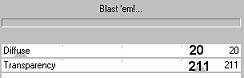
10. Add 2px border - select
with magic wand
Flood fill with gold
pattern
Select none
11. Add 5px
border - select with magic wand
Flood fill
with background color
Effects - Plugins - NVR
Bordermania - Frame #2
Apply the same
settings as in Step 3
Select none
12.
Add 2px border - select with magic wand
Flood
fill with gold pattern
Select none
13. Add 10px border - select with magic
wand
Flood fill with background
color
Effects - Plugins - Frame #2
Apply
the same settings as in Step 5
Select none
14. Add 2px border - select with magic
wand
Flood fill with gold pattern
Select
none
15. Add 5px border - select with
magic wand
Flood fill with background
color
Effects - Plugins - NVR Bordermania -
Frame #2
Apply the same settings as in Step
3
Select none
16. Add 2px border -
select with magic wand
Flood fill with gold
pattern
Select none
17. Add 30 px
border - select with magic wand
Effects -
Plugins - Super Blade Pro -
nk-emeraldglitter
Effects - Adjust - Hue and
Saturation - Colorize
Select none
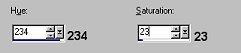
Change the Hue and Saturation
to match your color
I hope you
have enjoyed this tutorial.

Tutorial © Marlie 2003
| | | | | | | | | | |