|


WHAT YOU WILL NEED

Super
Blade Pro
DC Special - Rain -
HERE
Bordermania
Supplies - (install these files into
your blade pro enviroment and textures
folder)
The preset used in blade pro comes
from The
Treasure Trove ....the name says it all,
you'll never
go
anywhere else once you've been here !
1.
Add a border 5px - select and flood fill with
the gold pattern or one of your own
2.
Keep selected - invert and apply the following
cut-out

3.
Add a 1px black border
4.
Add a 2px border - select and flood fill with
the gold pattern
5.
Add a 15px black border
6.
Select and apply DC Special - Rain at the
following settings

7.
Add the following borders - (gold is the gold
pattern) 2px gold - 1px black - 3px gold - 1px
black - 3px gold - 1px black - 3 gold
8.
Selections - select all - selections - modify -
contract 11 - selections - invert - Effects -
Distortion Effects - Wave at the following
settings

9.
While still selected apply Bordermania Frame 2
changing the top two settings to 10
10. Select none
11. Add a 2px gold border - 1px black
border - 5px gold border - keep your gold border
selected and apply Bordermania Frame 2 changing
the top two settings to 5
12. Add a 30px white border - select and
apply Super Blade Pro using the nk_borderland
preset
13. Keep selected and apply the following
Inner Bevel
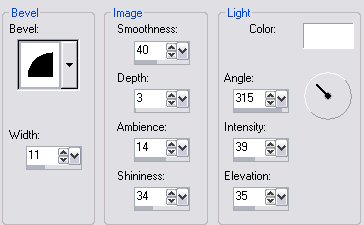
Select none - apply some corners
and your all done !
Hope you enjoyed this one
*s*
Check out my new site, click on the
banner below !

Copyright ©Sandee's Place & SDE
Designs
March 2005
|