What we are making

Tutorial written by Mysticwolf / AKA Destiny
PSP Magic ©
copyright 2004 ® All rights reserved to tutorial
This
Tutorial was written using PSP 8
This tutorial was written by me
and I retain all rights to same.
Your results, however, are not
and are yours to do with as you will.
I hope that you enjoy
making this Sig and if you have any questions please E-Mail me.
Supplies you will need
This tutorial uses the
VM Extravaganza - Shoutin plugin which you can download here
Written in PSP 8
Download 30 Day
Free Trial
You can use your own image or use the
one I did.
To download image, tube and font I used
please click
here.
Open image-copy paste as new
layer (control-d) close original
New image size W-428
H-327
Select all
copy your image
Paste into
selection
Deselct
Apply Plug-In: VM
Extravaganza - Shoutin default setting
with magic
wand tolerance set at 0 select white area hit
delete selections invert
new layer
Do Not
Deselect
effects
3d effects cutout
V H 2
opacity 60 blur 50 shadow color: Black interior color:
null
Layers: Merge visible
resize layer
by 85% all layers unchecked
layers merge
visible
duplicate image
select the bottom
layer
adjust - blur - guassian blur: settings
5
merge visible
Add new layer
add your
text (Font I Used: Star Struck: foreground color:
#C4D5EF Background color: #6E7FAA
(Set to
foreground/background gradient: angle 90 repeat
1)
duplicate text and add the same guassian blur to
bottom layer of text
add a tube or any accents if
you want to (Add on a new layer so that you can move
them around)
layers merge all
Resize if you want
to and then save file as a jpeg
If you would like
to use the image you make on a webpage or want a
background color other than white before merging all add
a new layer, drag it to the bottom and flood fill it
with the color or background image that you want to
use.
| |
I hope that you have enjoyed this tutorial if you have any
questions please email
me
~~~
Tutorial registered with TWI
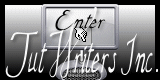
~~~ Home / Tutorials / / Forum ~~~
| |