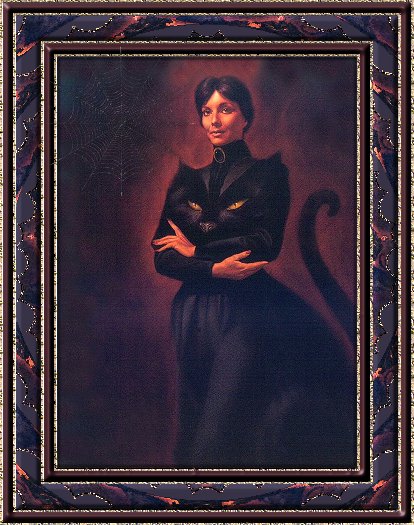
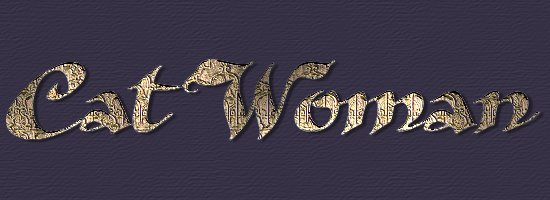
Supplies
Paint Shop
Pro
Super Blade Pr
Funhouse
Filters
Graphic of choice
1. Open
graphic, duplicate and close original.
Choose a colour from the graphic and set
as foreground colour - background set to white.
2. Add 3px border - select with magic
wand.
3. Effects - Plugins - Super Blade
Pro - preset of choice. I used
nk-alittlegold from The
Treasure Trove. This is a Super Blade
Pro preset and will not work in Blade Pro. You
can find this on Page 2 of the Super Blade Pro
Presets.
4.Effects - 3D Effects - Cutout
Vertical - 2
Horizontal -
2
Opacity - 50
Blur - 10
Repeat
Cutout - Vertical and Horizontal -2
Select
none
5. Add 10px border -
select with magic wand. Flood fill with
foreground colour. Keep selected.
6. Effects - 3D Effects - Inner Bevel
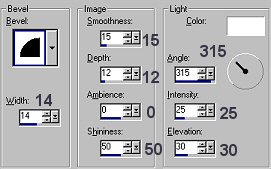
Select none
7.
Add 3px border - select with magic wand.
8. Effects - Plugins - Super Blade Pro.
9. Choose another colour from your
graphic and set as background.
10. Add
25px border - select with magic wand.
11. Effects - Plugins - Funhouse - Ring
Tile.
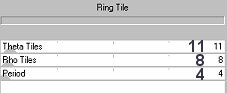
Keep selected.
12. Effects - 3D Effects - Inner Bevel
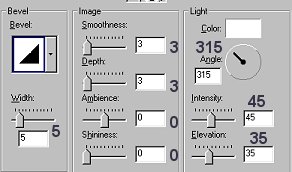
Select none
13.
Set background to white.
14. Add 3px
border - select with magic wand.
15.
Effects - Plugins - Super Blade Pro.
Select none.
16. Add 10px border -
select with magic wand. Flood fill with
foreground colour. Keep selected.
17. Effects - 3d Effects - Inner Bevel.
Apply the same settings as in Step 6.
Select none.
18. Add 3px border -
select with magic wand.
19. Effects -
Plugins - Super Blade Pro. Select none.
I hope you have enjoyed this tutorial.

Tutorial
Copyright Marlie © 2003
| | | | | | | | | |