|


Materials
Paint Shop Pro
Funhouse Filters
Greg's
Factory Output Volume II
Simple Filters
FM
File Tools
Graphic
Supplies
1. Open your image, duplicate, and close
the original
Choose a color from your graphic
and set as the background color
Unzip the
supplies and place the gold into your pattern
folder
Set the foreground pattern to the
gold
Minimize the corners for now
2.Add 1px border - select
Fill the border
with the gold pattern
Deselect
3. Add 1px border - black
4. Add 1px border - select
Fill with the
gold pattern
Deselect
5. Add 3px border - background
color
Effects - 3d Effects - Inner
Bevel
Deselect

6. Add 1px border - select
Fill with the
gold pattern
Deselect
7. Add 1px border - black
8. Add 1px border - select
Fill with the
gold pattern
Deselect
9. Add 5px border - background
color
Select the border
Effects - 3d
Effects - Inner Bevel
Apply the same settings
as in Step 5
Deselect
10. Add 1px border - select
Fill with the
gold pattern
Deselect
11. Add 1px border - black
12. Add 1px border - select
Fill with the
gold pattern
Deselect
13 Add 1px border - black
14. Add 20px border - background
color
Select the border
Effects - Plugins
- Funhouse - Moiré Mirror
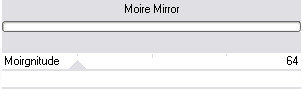
Image - Flip ---- Image Mirror
Effects -
Plugins - Simple Filters - Top Left
Mirror
Effects - Plugins - FM Tile Tools - Blend
Emboss
Apply the default settings
Effects - 3d Effects - Inner
Bevel
Deselect
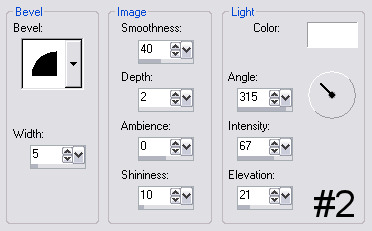
15. Add 1px border - select
Fill with the
gold pattern
Deselect
16. Add 1px border - black
17. Add 1px border - select
Fill with the
gold pattern
Deselect
18. Add 5px border - background
color
Select the border
Effects - 3d
Effects - Inner Bevel
Apply the same settings
as in Step 5
Deselect
19. Add 1px border - select
Fill with the
gold pattern
Deselect
20. Add 1px border - black
21. Add 1px border - select
Fill with the
gold pattern
Deselect
22. Add 25px border - background
color
Select the border
Effects - Plugins
- Greg's Factory Output Volume II - Pool
Shadow
Deselect
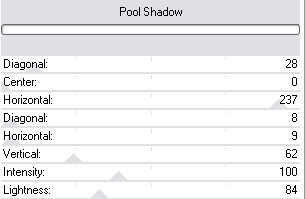
23. Add 1px border - select
Fill with the
gold pattern
Deselect
24. Add 1px border - black
25. Add 1px border - select
Fill with the
gold pattern
Deselect
26. Add 5px border - background
color
Effects - 3d Effects - Inner
Bevel
Same settings as Step 5
Deselect
27. Add 1px border - select
Fill with the
gold pattern
Deselect
28. Add 1px border - black
29. Add 1px border - select
Fill with the
gold pattern
Deselect
30. Add 27px border - background
color
Effects - Reflection Effects -
Kaleidoscope

You may have to adjust your settings - play
around though, you never know what you
may
come up with.
Effects 3d Effects - Inner Bevel
Same
settings as in Step 14
Deselect
31. Add 1px border - select
Fill with the
gold pattern
Deselect
Add the corners provided or some of your
own.
I hope you have enjoyed this
tutorial.
If you have any questions, please
contact me
Email

|