


This is an easy to paint landscape which you can add to when it is complete. I have provided a color palette for you to make the painting a little easier.
Just make a screen capture of this palette and bring it into psp. Then all you have to do is use your color dropper to switch colors!
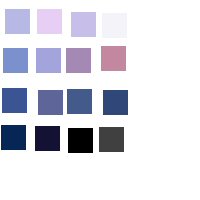
1.New image size 550x700
2.Flood fill the image with color no.1.
3. Set your paint brush to
4. Set the brush variance to
5. Set foreground color to no.2 and background color to no.3.
6. Paint on some of the sky similar to what you see below.

7.Change background color to no.4.
8. Paint some more sky.

9.Change foreground color to to no.5 and background color to no. 6
10.Paint in the darker part of the sky.

11. Change foreground color to no. 7. and background color to no.8.
12.add some lighting to the darker sky.

13. Set the smudge brush to
14. Now blend the colors together, but do not over work.All you really want to do is make one color move smoothly into the other.

REMEMBER THIS IS YOUR IMAGE, SO WHEN APPLYING THE DIFFERENT SKY COLORS IF YOU LIKE MORE OF ONE COLOR THAN THE OTHER, THEN DO IT THE WAY YOU LIKE!!
NO TWO IMAGES WILL LOOK THE SAME NO MATTER HOW HARD YOU TRY!
15. Change foreground color to no.8 and background to no.9.
16. Paint in the mountains now. Then use the smudge tool to blend only just a little bit!
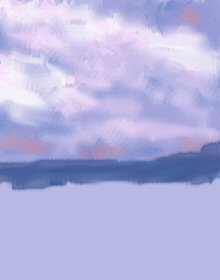
17.Change your paint brush to the preset "DRYBRUSH". Now rotate it to horizonal position.
18.Change foreground color to no.9 and background to no.10.
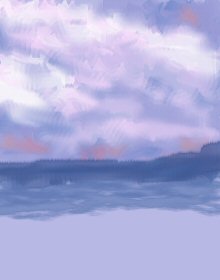
19. Now moving your brush back and forth, paint in the water line.
20. Change the foreground color to no.11 and background color to no12.
21. Paint more water.
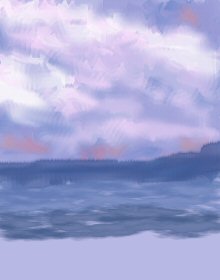
22. Change colors to no.13 and 14, and paint to the bottom of the image.

23. Change foreground and background color to no.15 and 16. and paint in some land masses.

24.Set paint brush to shape SQUARE.
25. Add new raster layer.
26. Change foreground color to no.13.
27. Just add one click of paint for the lighthouse.
28. Use the deform tool to make it cylinder shaped.

29. Change foreground color to black.
30.Change brush to
31.Add one click to the top of the lighthouse.
32. Change brush to
33.Add another click of paint atop the others.
34. Switch brush shape to round and increase size to 65 and add another click of paint.
35. Decrease brush size to size 30. and increase brush thickness to 45.
36. Now paint of the top of the lighthouse.
37. Decrease brush size to 10, and increase thickness to 100, and paint on the round little top.

38. Change foreground color to no.12
39. Set air brush to
40. Now spray a border around the land masses. This is just a subtle little touch and you may think of many others to add to this lighthouse image!
Set your paint brush to a very small square, and paint in a few windows along the top of the Lighthouse. Use white or a pale yellow
Maybe even add a light ray from the lighthouse!
As you can see, I went back and blended the sky a little more. These are some of the things you can do to make your Lighthouse look terrific!
