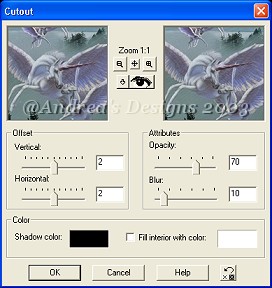|
Unknown Artist.
If you are the author of this image
please contact me and I'll give you
the credits or retire it
as you prefer.
For this tutorial you will need this tools:
Paint Shop Pro click here to download a trial version
Super Blade Pro click here to download a trial version
Super Blade Pro M_goldensparkle preset click here to download
Plugin Filters Unlimited click here to a demo version
One image and a corner
Click here to download the corner I used
Open the image and click shift+D close the original .
Go to
image, resize 85% , effects sharpen - sharpen.
Shift+D again and
minimize it.
Choose white as background color or another
contrasting color.
In the open image, add borders 3 px
symmetric checked.
Select the border with the magic wand
tolerance="0"
feather="0" Sample Merged unchecked.
Effects - plugin filters - Flaming Pear - Super Blade Pro,
apply the M_goldensparkle preset or another of your preference.
Selections - invert.
Effects - 3D Effects- Cutout - Vertical
and Horizontal ="2",
Color="black" Opacity="70" Blur="10", apply
again
the Cutout with Vertical and Horizontal ="-2".
Select in your foregound the pattern of your minimized graphic,
Angle="0" Scale="100".
Image add a 10px white border , select
with the magic wand
and fill with the graphic pattern.
Effects - Texture Effects -
Mosaic Glass - symmetric
checked, Number of columns="50",Tile
opacity="50",
Grout width="1", Grout opacity="50".
Effects - 3D Effects - Inner Bevel - Soft Edge Preset.
Image
add a 3px white border, select with the magic wand.
Apply Super
Blade Pro again.
Image add a 15px white border and fill it with
the graphic pattern with the same settings.
Effects - Blur -
Gaussian Blur - Radius="10.00".
Effects Plugin Filters -
<I.C.NET Software>- Filters Unlimited
Tile & Mirror -
Mirrored & Scaled.
Add a 3px white border, select with the
magic wand.
Apply Super Blade Pro again. Deselect.
Add a new
layer and apply the corner tube
resize as your graphic size.
Drag the corner tube to left up corner of the image.
Selection all - selection float - apply Super Blade Pro.
Effects - 3D Effects - Drop Shadow - Horizontal e Vertical="1",
Opacity="100", Blur="1".
Click with the right buttom in the corner tube layer,
in your
layer palette. Duplicate - Image Mirror - Duplicate
again Image
Flip - Duplicate this last layer and Image
Mirror. Layers -
merge all, assing your frame e save
your image as JPEG.
Thank you for do my tutorial, wish you had enjoy it,
if you
have any doubts or comments feel free to contact me.
Home
® Copyright 2003 - 2006 Andrea
Sampaio
Free JavaScripts provided
by The
JavaScript
Source |