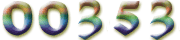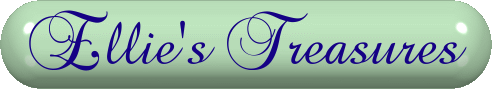

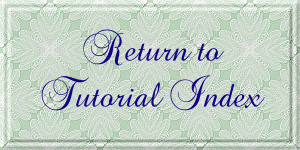
|
| ||
|
| ||
| For this tutorial
you will need: ULead PhotoImpact - available for purchase here or Adobe Photoshop - available for purchase here or Adobe Photoshop Elements - available for purchase here or Jasc Paint Shop Pro - available for purchase here This tutorial will work in any of these programs. Filters needed Funhouse filters - Polar Convergence - available free here Simple filters - Quick Tile - available free here My plugin windows may look different from yours as I use Filters Unlimited 2 to manage my plugins - available for purchase here. I am assuming you know the basics of your graphics program and where the tools can be located. | ||
|
Let's get started! | ||
| 1. select a small piece from a
graphic | ||
| 2. Go to
Effect>Simple>Quick tile | ||
|
3. resize,
aspect ratio unchecked, to
200X200 | ||
4. G to
Effects>Funhouse>Polar Convergence, leave at default X3-Y6
  | ||
| 5. Pick color, med or light, from
tile, flood fill and reduce opacity (or set transparency to) 50%. I used #A1D074, a medium green In PI go to Edit>Fill In PSP, right click in layer palette>new raster layer. Fill with fill tool and then in the layer palette, reduce opacity using the slider In Photoshop/Photoshop Elements: Layer>New>Layer, then using the Paint Bucket tool, fill, then go to the layer palette and reduce opacity
| ||
6. If you would like a paler
effect, use a white fill instead of a color | ||
|
*For an
alternative method, see below. | ||
|
Some alternative tiles | ||
|
|
|
|
|
*Alternately, if you reverse the steps and do Polar Convergence first and Quick Tile next, this is what you get | ||
|
| ||
|
If you have any questions or suggestions, click on the email button below to contact me. Have a wonderful day! | ||
|
| ||





 gives you
gives you 

 gives
you
gives
you 
 gives you
gives you