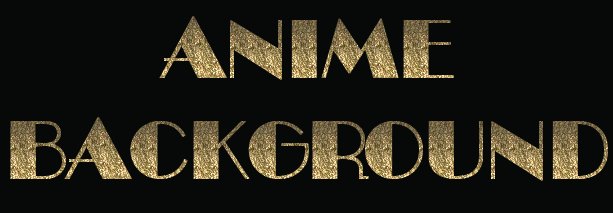
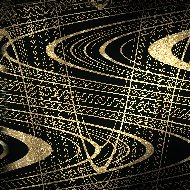
Supplies
Paint
Shop Pro
Ulead Fantasy Warp
Greg's Factory
Output Vol II
Gold Fill - Here
Unzip and minimize on your
workspace.
1. Open a new image -
180 x 180 - transparent.
2. Choose a
colour for your background and set as foreground
colour - background set to white.
3.
Flood fill with foreground colour.
4.
Layers - Merge - Merge All(Flatten)
5.
Add 10px border - select with magic wand.
6. Flood fill with foreground colour.
Keep selected.
7. Set foreground
styles palette to pattern and choose the gold
fill.
8. Flood fill border with gold
fill. Select none.
9. Effects -
Plugins - Ulead - Fantasy Warp
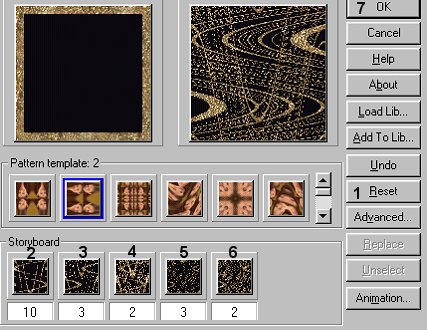
Apply as follows:
1. When the plugin opens hit the reset
button
2. Choose Pattern Template 10
3.
Choose Pattern Template 3
4. Choose Pattern
Template 2
5. Choose Pattern Template 3
6.
Choose Pattern Template 2
7. OK
10. Effects - Plugins - Greg's
Factory Output Vol II - Pool Shadow. I
used the default settings.
You may have to
adjust your Intensity and Lightness settings
depending on the colour of the background.
There you have a nice sparkly
background.
Here are a couple more examples I
have done.
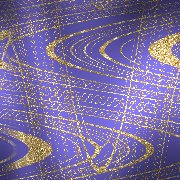 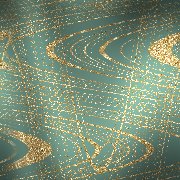
For both of these
examples I used the following settings for the
Pool Shadow
Intensity - 75 and Lightness -
141.
I hope you have enjoyed this
tutorial.

Tutorial Copyright Marlie © 2003
| | | | | | | |