
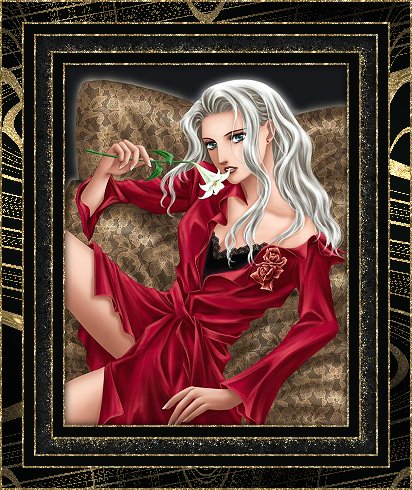
Artwork by Hase
Visit
this site for some other great
Anime images.
Supplies
Paint
Shop Pro
Fantastic Machines Paint
Engine
Ulead Fantasy Warp
Greg's Factory
Output Vol II
Gold Fill - Here
Graphic
of Choice
1. Open graphic, duplicate and
close original. Set foreground to a
colour from your graphic - I used #060908.
Set background to white. Set
foreground styles palette to pattern and choose
the minimized gold fill.
*I will refer
to switching colours in this tutorial - this
simply means to click on the arrow between the
foreground and background colours as shown in
the screenshot below.

An easy way to allow you to
keep a pattern selected and still utilize the
foreground and background colours.
2.
Add 2px border - select with magic wand.
Flood fill border with foreground pattern.
Selections - Invert
3. Effects -
3D Effects - Cutout
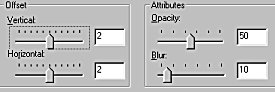
Select none.
4. Switch
colours. Add 10px border.
5.
Switch colours. Add 2px border - select
with magic wand. Flood fill with
foreground colour. Select none.
6. Switch colours. Add 15px
border - select with magic wand.
7.
Effects - Plugins - Fantastic Machines - Paint
Engine

Select none
8.Switch
colours. Add 2px border - select with
magic wand. Flood fill with foreground
pattern. Select none.
9. Switch
colours. Add 10px border.
10.
Switch colours. Add 2px border - select
with magic wand. Flood fill with
foreground pattern. Select none.
11. Switch colours. Add 25px
border - select with magic wand.
Floodfill with foreground pattern. Keep
selected.
12. Effects - Plugins - Ulead
- Fantasy Warp
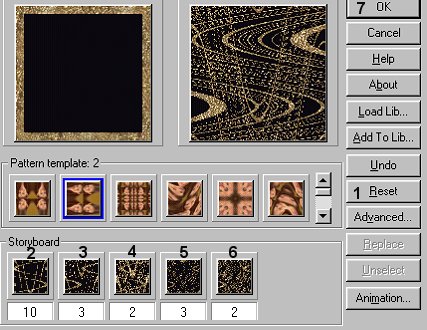
Apply as follows:
1. When
the plugin opens hit the reset button
2.
Choose Pattern Template 10
3. Choose Pattern
Template 3
4. Choose Pattern Template 2
5.
Choose Pattern Template 3
6. Choose Pattern
Template 2
7. OK
Keep selected
13. Effects - Plugins - Greg's Factory
Output Vol II - Pool Shadow. Apply the
default settings. Select none.
14. Switch colours. Add 2px
border - select with magic wand. Flood
fill with foreground pattern. Select
none.
If you wish to make a corresponding
background
for this frame please go Here.
I hope you have enjoyed this tutorial.

Tutorial Copyright Marlie © 2003
| | | | | | | |